Microsoft Excel
Microsoft Excel is a piece of spreadsheet software produced by Microsoft for Windows operating systems and Mac OS X.
A spreadsheet is a computer program designed to enable data to be structured and analysed. Excel functions includes calculation, data analysis, graphing tools and much more.
Both home users and businesses can benefit hugely from the use of simple spreadsheets. From home budgeting and Christmas lists to high end data modeling and performance reporting, Excel offers more than any other spreadsheet software.
When you first open a new Excel document you’ll find that it’s made up of lots of small boxes, or ‘cells’. These cells are structured into numbered rows and letter-named columns. A single document can contain up to 65,536 rows and 256 columns – That’s almost 17 million cells! Cells can be used to arrange information into a structured format.
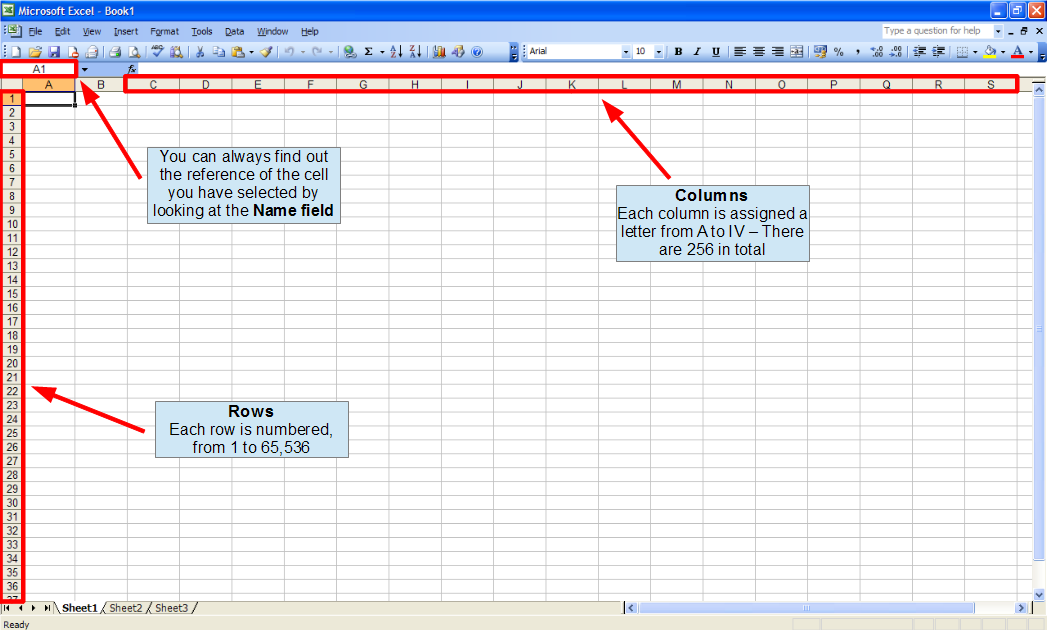
Spreadsheets are used for thousands of reasons, but common uses include:
- Creating forms or templates to collect data, e.g. surveys
- Keeping track of information, e.g. logging phone calls
- Lists
- Maintaining financial information, or home budgeting
- Data analysis and modeling
I will try to cover all of the main spreadsheet functions in detail – There are step-by-step instructions and downloadable resources available, so feel free to have a look around and see what interests you.
To get started from the beginning, check out this page:
If you already know what you want to do, why not take a look at the Excel templates page – There might be something there you can use to get yourself started.
I hope that the information provided in these pages will be useful to you, but either way please do let me know what you want to see in future. I will routinely put up polls to find out what people want to see, and you can always let me know what you think by completing the feedback form at the bottom of the page.
Looking for more? Return to the Office Software homepage




